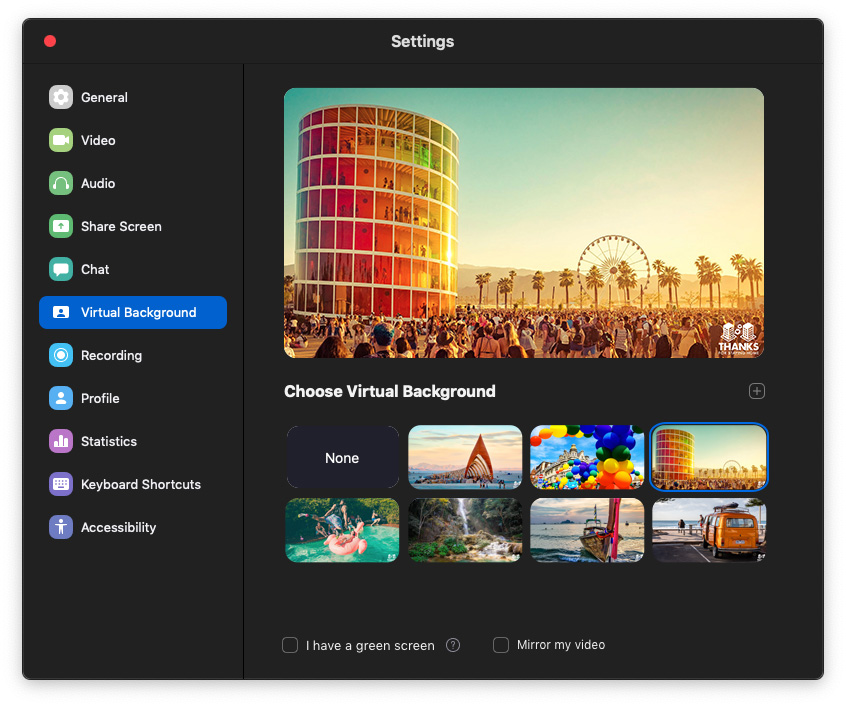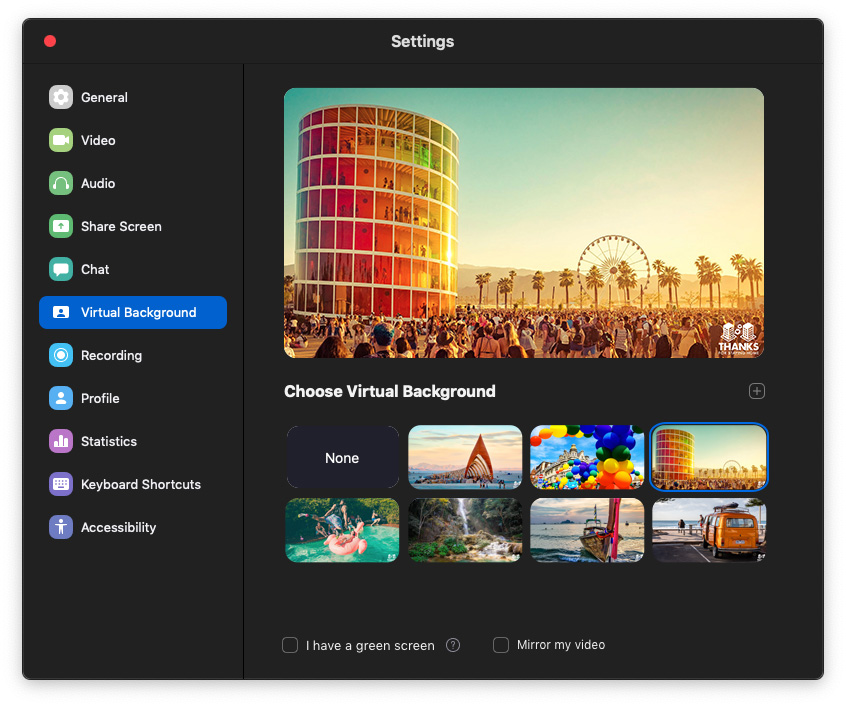Skip to the content
How To Use These Backgrounds
Right click, save as for a perfect 16:9 Zoom background

1) Find an image you like and right click, save as to your computer.
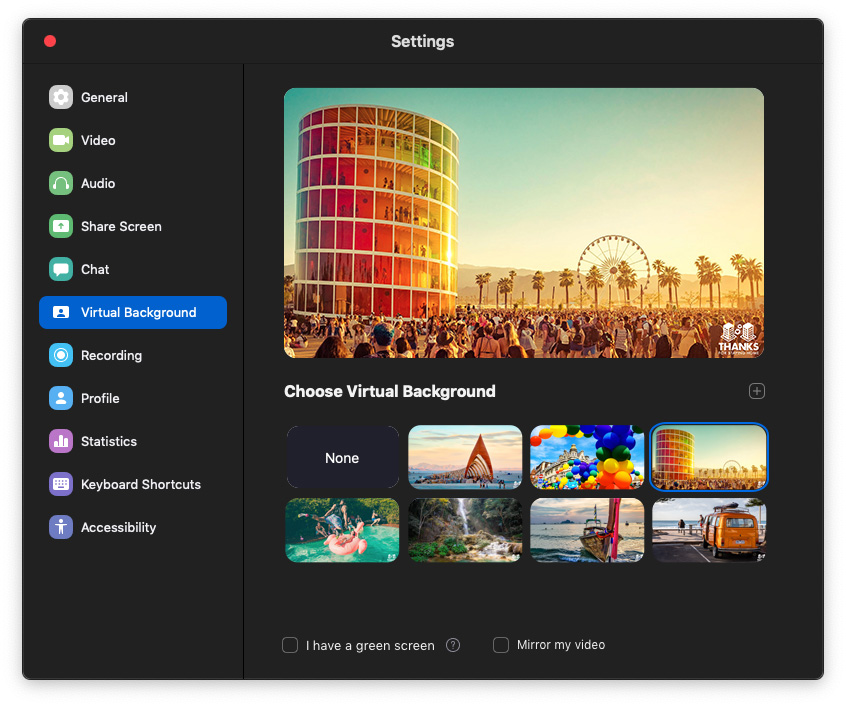
2) Go to Settings in your favorite video teleconference software
3) Click the “+” to add a new background
4) Choose your new background
5) Live your best life